Setting up Digital Artwork
If you are ready to begin designing the artwork for your packaging project, or even if your artwork is completed, it is recommended that you check with our digital art guidelines in order to make your packaging project run more smoothly.
Click below to view or download our “Digital Art Guidelines” PDF:
Setting up Special Effects for Printing
If you need guidance in setting up special effects in your digital artwork, such as Coatings, Cold Foil, Hot Foil Stamping and Embossing/De-bossing, you can click below to view or download PDF instructions - “Digital Art Special Effects for Printing.”
Sending in your files
If you are ready to send your digital art files to UPB, you should already be in contact with a UPB sales representative. They will give you the appropriate email address to use to send in your art.
If your files are too large to email, you can use a file transfer service like Dropbox or We Transfer.
Sharing files from Google Drive
For Google Drive users, be sure to include a direct link to the folder or files you are sending and not links that require an invitation to access by someone outside your organization.
Click below to view or download PDF instructions on how to share files or folders from Google Drive using a direct, unrestricted link.
Questions?
We are always ready and willing to answer your questions about setting up your digital artwork for your packaging project. Please contact us if you need help.